
Scale & Improve Profit with Performance Max Segmentation
Unlock the full potential of Google Ads with Performance Max segmentation strategies. Learn how breaking down campaigns by product margin, customer lifecycle, and more can boost profitability and drive scalable growth.
Performance Max campaigns are taking Google Ads to the next level, offering advertisers a full-funnel approach powered by AI.
At least that’s what Google is saying.
What do we think? Well, it’s been a journey. Ask us a year ago and we’d probably have a more pessimistic view but over the past twelve months, new features and strategies have made us become more buoyant about this channel.
To truly unlock the potential with Performance Max campaigns, it’s all about segmentation. By breaking down your campaigns strategically, you can drive profitability and scale in ways you may not have thought possible.
(And get some of the old-school media-buying leverage back we all know and love.)
Let’s get into some tried-and-tested segmentation strategies we use at farsiight to drive better performance from Performance Max.
Why Segmentation Matters in Performance Max
Before we jump into the specific strategies, let’s consider why segmentation is key. With Google’s Performance Max, you’re essentially giving the system free rein across its network—YouTube, Display, Search, Discover, Gmail, and Maps.
While this sounds great, without the right segmentation, you could be spreading your budget too thin or missing out on major opportunities.
Segmenting campaigns allow you to refine targeting, tailor your ad spend, and boost overall ROI.
Split Campaigns by Product Margin
A clever way to get the most out of Performance Max is to segment campaigns by product margin—high, mid, and low. This ensures that your ad spend aligns with profitability goals at the SKU level.
There’s some upfront work involved in gathering this data and executing it by selecting the right products in the feed that correlate with the margin band.
Trust us, it’s worth it.
High-Margin Products
With high-margin products, you’ve got room to be bold!
You can afford to push for more aggressive bids (aka. Lower ROAS targets) and higher budgets because the profit per sale is higher than average. These are the products you want to scale hard, leveraging Performance Max’s ability to bring in new customers while also re-engaging existing ones.
Remember, if you had one campaign with all products, you only get the ability to set one target ROAS target which limits your ability to push harder here.
Mid-Margin Products
These sit comfortably in the middle, meaning you should balance your approach here. You’ll want to optimise for ROAS but without going too hard on spend. Mid-margin products are often where you can maintain profitability while still driving solid volume.
Low-Margin Products
For low-margin products, you need to keep a close eye on your CPA. These campaigns should have more conservative bids and budgets but can still serve as a good entry point for customer acquisition. Just make sure you’re not bleeding too much spend on them.
In some instances, it may make sense just to run a high and low-margin band campaign if you don’t have that may SKUs.
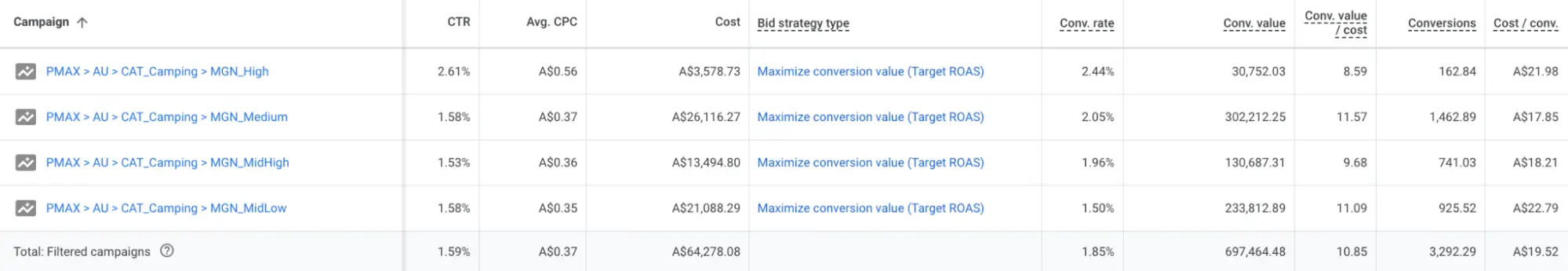
Low-Margin Products
‘Zombie’ SKUs Campaign
Do you have products that just aren’t getting delivery in the feed? You can check this by going to the product report and viewing impressions over at least a 30 day window.
The answer is most likely yes.
We see it all the time and having products sit with 0 impressions is a missed opportunity. Who is to say that these products couldn’t perform if the others weren’t sucking up all the budget.
Enter the “Zombie SKUs” campaign.
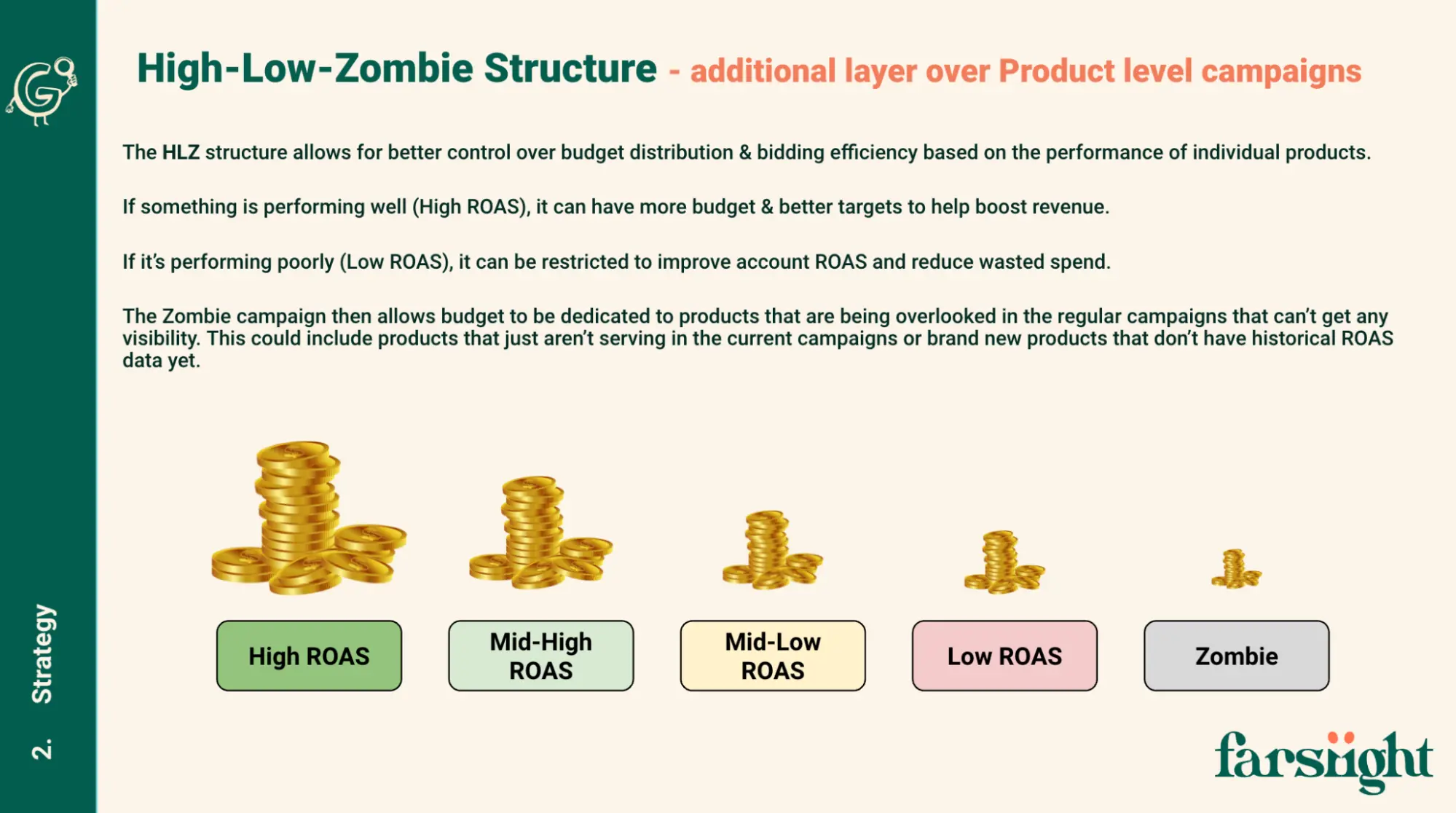
“Zombie SKUs” campaign
Performance Max can breathe life into those underperforming products by giving them a dedicated campaign. This strategy ensures that these products get the visibility they deserve without being overshadowed by your top performers.
Start Small, Scale Smart
Allocate a smaller budget to this campaign initially, and let Performance Max’s automation do its thing. It’ll find the right audiences across multiple channels—whether it’s YouTube, Display, or Search—to give these products a chance to shine.

smaller budget
Segment Brand Searches with Exclusions
It’s crucial to differentiate between brand and non-brand searches for both reporting accuracy and visibility.
While branded traffic may provide strong initial results, the real opportunity for scaling lies in non-brand search. If you combine these in a single campaign, you risk an inflated sense of success, as branded traffic can artificially boost performance.
When you attempt to scale, your ROAS may suffer.
That’s why separating brand searches is essential. We recommend two effective methods:
Standard Shopping for Brand Searches
Use brand exclusions within your Performance Max campaigns to filter out branded terms.
Set up a standard shopping campaign dedicated to capturing branded traffic. Initially, non-brand terms may still come through, but deploying a script to automatically exclude anything without your brand term will refine the campaign over time.
Within a few weeks, your standard shopping campaign will focus exclusively on brand traffic.
The benefits? Lower costs per click for branded searches, as you’re not tied to smart bidding strategies, and full visibility into the performance of brand vs. non-brand traffic.

Performance Max campaigns Brand vs. Non-brand campaigns
Branded Performance Max Campaign
In this approach, you’ll continue to exclude branded terms in your existing Performance Max campaigns and create a separate Performance Max campaign specifically for brand capture.
Use a “no asset” asset group (as per below), which forces the campaign to focus on the Shopping placement. Set a more aggressive tROAS target for this campaign, as branded traffic typically performs better than non-branded.
Leverage Mike Rhodes’ Script for More Insights
One of the challenges with Performance Max is the lack of transparency on how budgets are allocated across Google’s various channels. This is where Mike Rhodes’ script comes in handy.
By implementing this script, you’ll get better insights into how each channel (Search, Display, YouTube, etc.) is performing within your Performance Max campaign.
This script breaks down performance data by channel (and much more), giving you a clear view of which channels are driving the most profitable conversions. You can then adjust your budget or bids accordingly, focusing on what’s working and pulling back on what’s not.
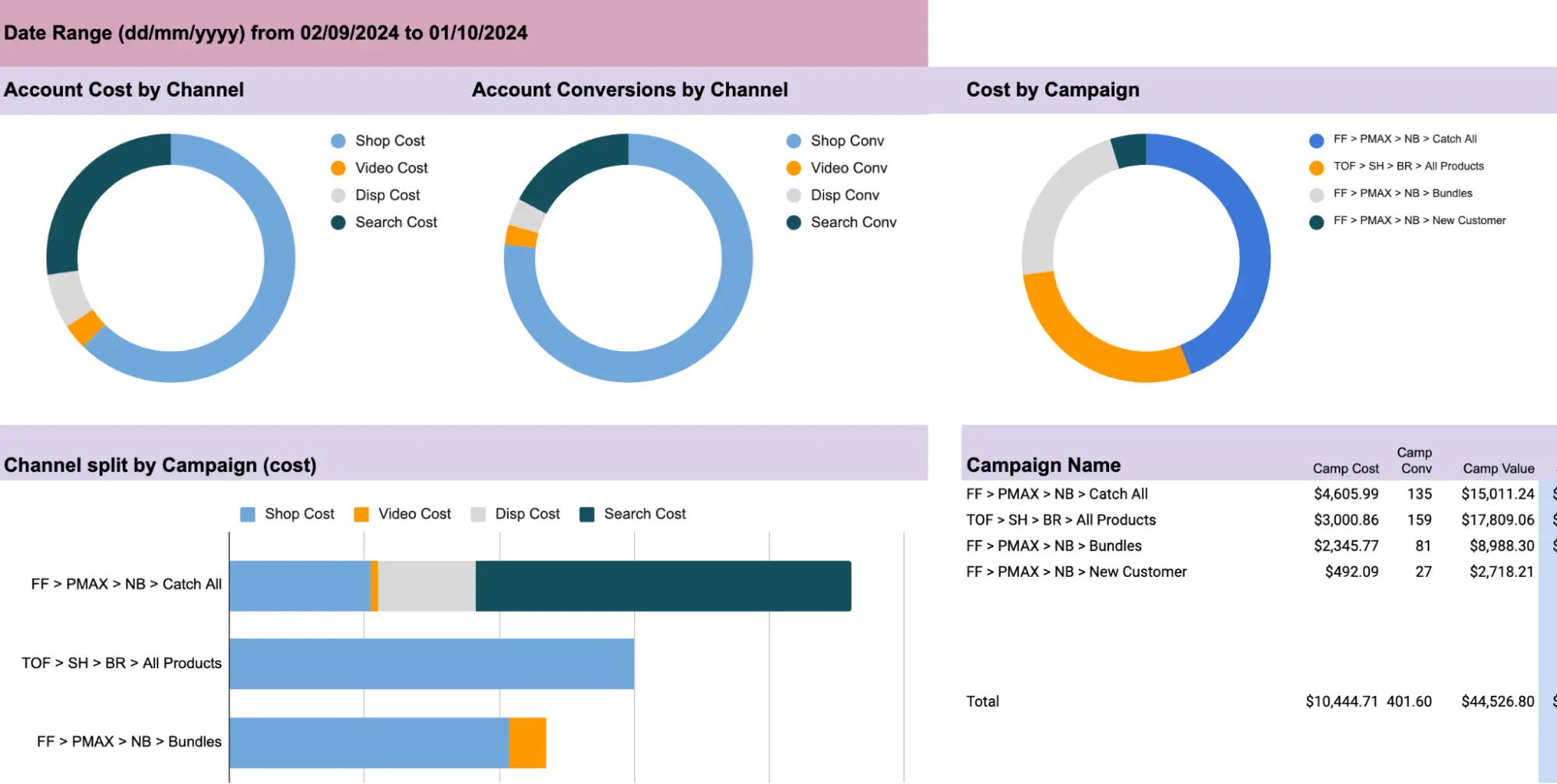
Mike Rhodes’ Script
For example, if you notice that YouTube isn’t delivering the desired results, you can reallocate the budget to higher-performing channels like Search, where intent is higher, without losing the benefits of Performance Max’s cross-channel targeting.
You can do this by simply removing any video assets from the asset group.
Segment by Customer Lifecycle: New vs. Returning
Not all customers are the same, and neither should your campaigns be. One of the best ways to segment your Performance Max campaigns is by customer lifecycle.
The idea is to focus as much budget on acquiring new customers, as opposed to over saturating existing ones which can be captured through your retention channels like EDM.
New Customers
For new customer acquisition, Performance Max is perfect. Use more aggressive bidding here and allocate a larger percentage of your budget. While it’s typically more expensive to acquire new customers, the long-term value justifies the spend. You can do this in the settings tab as shown below:
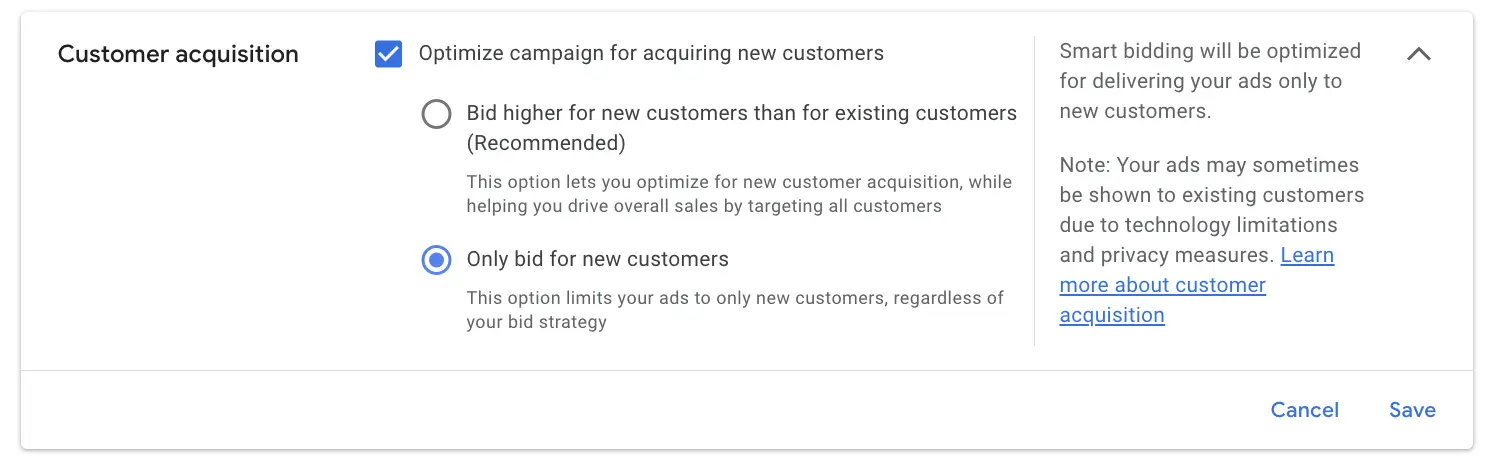
customer acquisition
Audience Layering for Better Targeting
While Performance Max’s AI does a lot of the heavy lifting, you can give it a nudge in the right direction by layering in audience signals. This helps the algorithm fine-tune targeting and drive better results.
High-Intent Signals
Layer in audiences that have shown strong intent—ideally your customer list or your purchase audiences within GA4. Layer these with other pre-defined audiences like in-market or lookalike.
Search Themes
Search themes are clusters of related keywords or topics that align with user intent. Again, this is another small setting that helps guide Google towards what you think your target audience are typing in.
If you run search and have plenty of conversion data, start there!
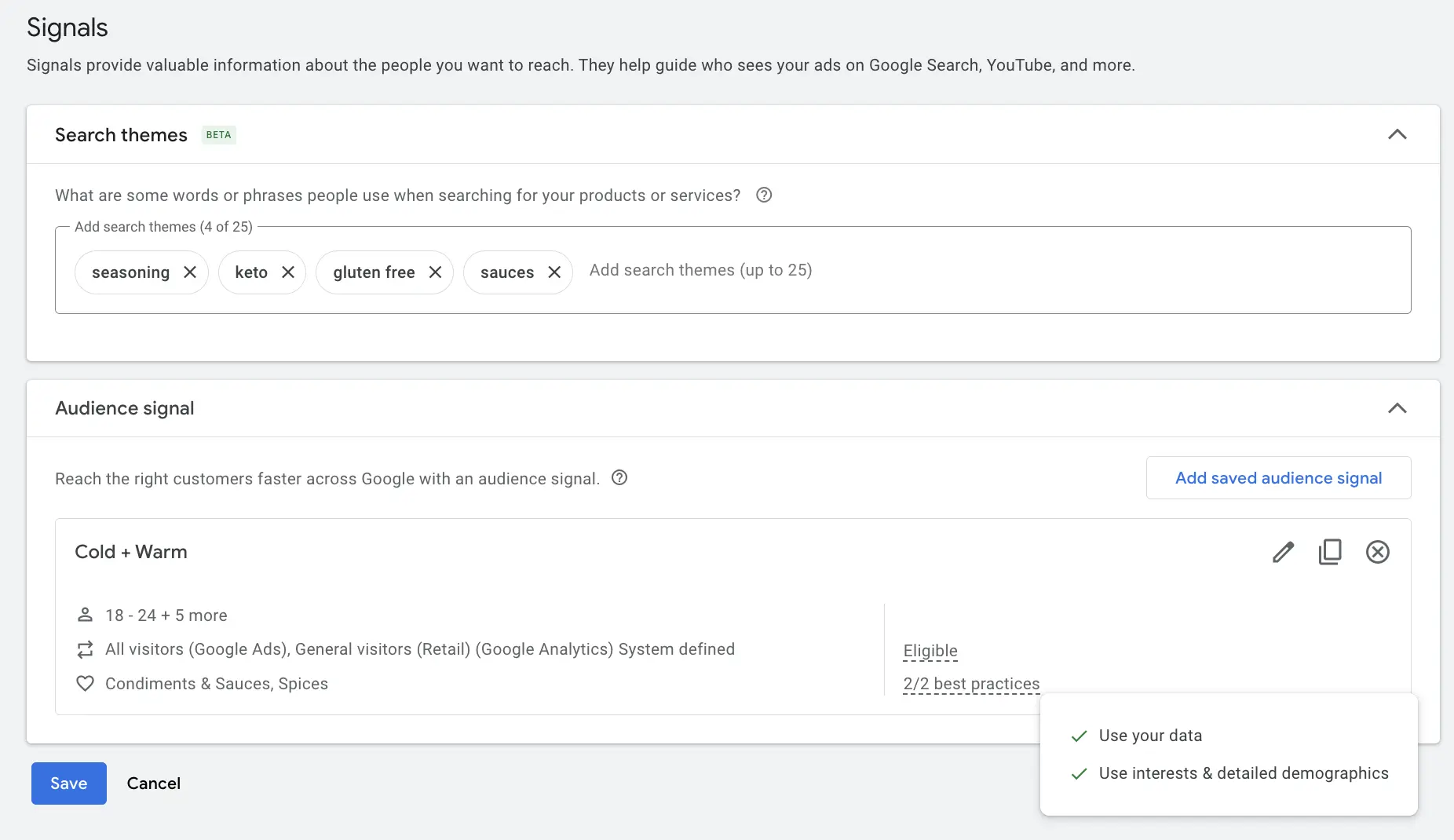
Search themes
Seasonal & Promotional Campaigns: Time Your Pushes Right
If you’re planning a big seasonal or promotional push—think Black Friday or a holiday sale—it’s worth creating dedicated Performance Max segments just for these events.
Running a separate campaign for time-sensitive offers allows you to allocate more budget to your best-selling products or those with the highest margins. This also gives you control over spend during periods of increased demand without cannibalising your evergreen campaigns.
We never recommend pausing your evergreen assets during sale periods. This will create turbulent performance when the sale ends and you need to build back momentum.
Simply run your sale assets as a new asset group and select the relevant products, or within a new promotional campaign.
Test with Asset Groups for Creative Optimisation
Performance Max lets you group assets (images, text, video) to test different combinations. Segment your asset groups based on product categories, audiences, or seasons to see what creative resonates most with your target audience.
Creative Testing
Use asset groups to test different visuals, headlines, and CTAs. By segmenting your creative this way, you’ll be able to identify what’s driving the best conversions and roll out those learnings across your entire campaign.
Test a ‘No Asset’ Asset Group
One effective strategy is to create a No Asset Asset Group in your Performance Max campaign. By leaving out all creative assets (images, videos, text), you force Google to focus primarily on Shopping placements which typically have the highest conversion rates.
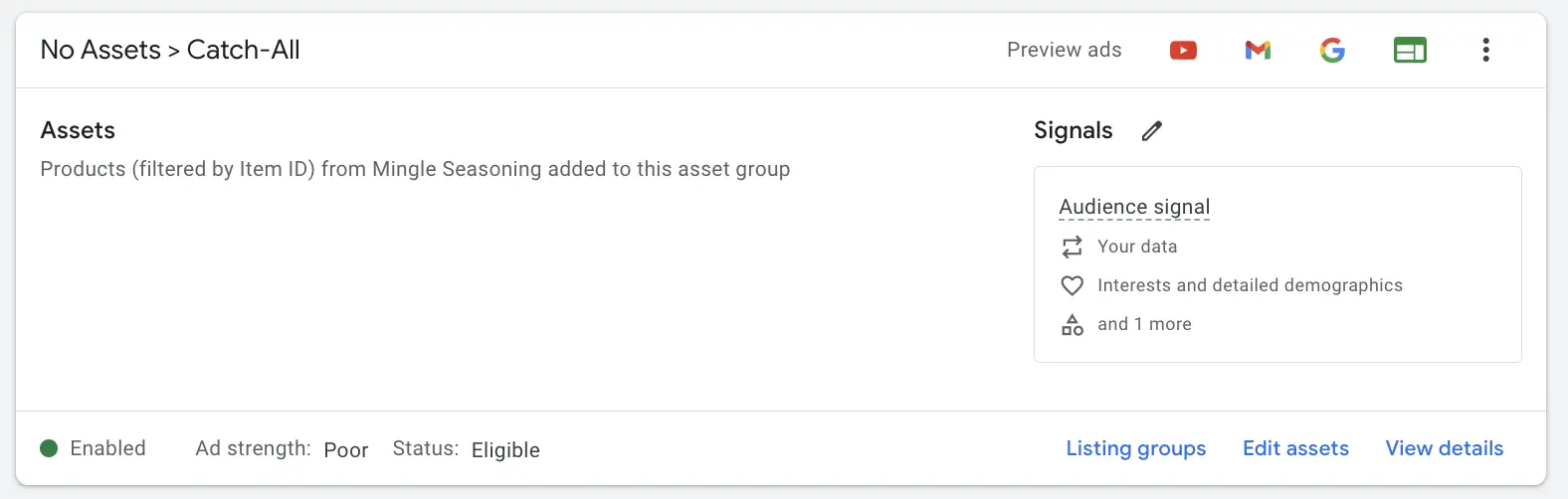
No Asset Asset Group
Think of this like an old school Smart Shopping campaign.
This approach pushes Google’s algorithm to allocate the majority of your budget towards product listings, where Shopping ads are most likely to appear.
Segment Smart for Profitability & Scale
By segmenting your campaigns based on product margin, customer lifecycle, or even seasonal pushes, you’ll be able to drive both profitability and scale. Combine these strategies with Mike Rhodes’ script to get full visibility across channels, and you’ll have everything you need to make informed decisions that boost your bottom line.
The key?
Test, optimise, and iterate. That’s how you turn Performance Max into a high-performance machine for your business.

Josh Somerville
Josh is the co-founder of farsiight and has spent the past 12 years scaling PPC campaigns.
Like what you read?
Learn more about digital, creative and platform strategies below.