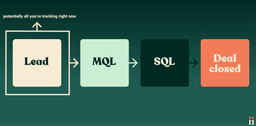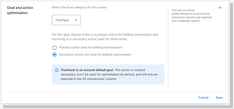Guide to Google Ads Offline Conversion Tracking To Boost ROI
Level up your Google Ads strategy by tracking MQLs, SQLs, and closed deals with offline conversion tracking. Learn to integrate offline data for better insights.
If you’re not tracking qualified leads or new customers, this article is for you! We’ll be unpacking an advanced feature in Google Ads called Offline Conversion Tracking (OCT).
Why Use Google Ads Offline Conversion Tracking?
If you’re running Google Ads campaigns to generate leads, there’s a good chance you’re overlooking a crucial aspect: tracking offline conversions.
When auditing accounts, we regularly observe that advertisers only track actions on their websites. Online actions for lead generation typically include form submissions like free demos or quote forms, and phone calls.
While it’s vital to collect data on online signals, these do not provide any information about the quality of the leads. Let’s face it, the majority of leads you capture either don’t fit your ideal customer profile or aren’t even legitimate.
This is where your marketing spend may not operate as efficiently as you think. You may be optimising for keywords, audiences, or demographics that generate large lead volumes but never result in qualified leads or, better yet, customers.
Fear not!
Offline conversion tracking (OCT) is where you can measure the signals that matter most to your business objectives.
Today, we’re going to cover:
- What is Offline Conversion Tracking?
- Types of offline conversion tracking
- Benefits of implementing OCT
- Methods for implementing OCT
- Best practices for optimising towards OCT
Big call alert 🚨– If you’re not utilising offline conversion tracking, this may be the best article you read all year on Google Ads…
What is Google Ads Offline Conversion Tracking?
Offline conversion tracking measures actions that occur outside your website. Examples include:
- Marketing Qualified Leads (MQLs)
- Sales Qualified Leads (SQLs)
- Opportunities
- Deals Closed Won
Most advertisers only track the first stage of a deal cycle.
Most advertisers only track the first stage of a deal cycle.
🤔 Picture this: a potential customer clicks on your ad, but instead of purchasing online, they visit your physical store or call your sales team. While this scenario may seem like a dead end for measuring the impact of your ads, it doesn’t have to be.
By incorporating offline conversion tracking into your Google Ads strategy, you can gain insight into the entire customer journey, from the initial ad click to the final purchase, even if that purchase takes place offline.
By importing offline conversions, you can accurately measure the impact of your ads beyond online sales, giving you a more comprehensive understanding of your campaign’s effectiveness. Whether your customers make purchases in-store, over the phone, or through other offline channels, you’ll better understand how your ads contribute to your business’s success.
Benefits of Tracking Offline Conversions
Tracking offline conversions in Google Ads provides many benefits for your business. By gaining insight into the entire customer journey, you can better understand the ROI of your ad campaigns and make informed decisions about where to optimise to improve performance.
One of the primary benefits of tracking offline conversions is the ability to measure marketing qualified leads (MQLs), sales qualified leads (SQLs), and deals closed won. This information lets you see which campaigns, ad groups, keywords, demographics, audiences, days of the week, time of day, etc., drive the most valuable leads and closed deals for your business.
We often see keywords that are high drivers of leads but low drivers of qualified leads. If you didn’t implement OCT, you would likely start optimising the campaigns to scale up that keyword. You think it’s crushing it, but all it’s doing is bringing in dud leads that are most likely frustrating your sales team.
How Google Ads Offline Conversion Tracking Works
Ever heard of a GCLID? Probably not…
A GCLID (Google Click Identifier) is a unique tracking parameter added to a URL when a user clicks on an ad in Google Ads. It allows advertisers to track the performance of their campaigns by recording information such as the ad group, keyword, and campaign that led to the click. Here’s what it looks like:
An example of what GCLID looks like within a URL string
This GCLID enables advertisers to measure offline events. It gets passed into your CRM or lead spreadsheet with the contact details. When you change the lead stage cycle from lead to MQL, for example, you can push that back into Google Ads manually or automatically.
Most Google Ads accounts will have this tracking enabled by default, but if you want to double-check, this is how you do it:
- Log in to your Google Ads account
- On the left-hand bar, click ‘Settings’ then ‘Account Settings’.
- Locate ‘Auto-tagging’ and ensure this is set to “Yes”.
Methods of Implementing Offline Conversion Tracking
🥳 Good news for those using HubSpot or Salesforce: these CRMs have a direct integration that makes offline conversion tracking setup seamless. Here are four methods available:
- Google Ads Conversion Import
With Google Ads Conversion Import, you can import conversions tracked in any system into Google Ads, including conversions that started with a click or call. There are two methods to set this up, depending on whether you want to import conversions that start with a click or a phone call.- For conversions that start with a click, you can use GCLID as discussed.
- You can use the Import phone call conversions option to import phone call conversions that start with a phone call.
- The Google Ads conversion import is a manual method, so your ad budget and conversion volume will dictate how often you should manually import the data. We recommend automating this process to get the most up-to-date data within the account.
- Salesforce Sales Cloud
If you use Salesforce’s Sales Cloud to track your sales data, Google Ads Conversion Import for Salesforce is your best option. It allows you to automatically track sales events that started with a click on an ad. This is a more advanced setup than HubSpot, and we will release an article explaining how to do this in the coming months. - HubSpot Events Tool
HubSpot’s Google Ads events tool is arguably the easiest method and lets you sync your CRM data with Google Ads. Here is how you set this up:- Click on ‘Marketing’ then ‘Ads.’
- On the top right, click ‘Create Event.’
- Select the Lifestyle stages you want to measure, then click ‘Create Event’.
This is what it looks like within Hubspot when you create events for MQLs, SQLs or deal closed.
5. When you check the Google Ads conversion tracking page, you will notice the Hubspot events sitting there – it’s that easy!
Zapier
Zapier offline conversion tracking is another option that enables you to automate the import of your offline conversion tracking information from various customer relationship management (CRM) systems to Google Ads.
Best Practices for Google Ads Offline Conversion Tracking
When you create new offline conversion tracking events, switch the action optimisation to ‘Secondary’. Typically, the default is primary.
If a conversion action is set to primary, your account will start recording and reporting on conversions in the primary conversion columns (conversions, cost/conv, conv. rate, etc.). Primary conversions are also considered within automated bidding strategies.
Secondary conversions are not visible within the main reporting columns, and the conversion action gathers data in the background. By starting with secondary first, Google will learn the types of keywords, demographics, audiences, etc., that are more likely to result in these new conversions. When you inevitably switch to primary, the chances of stable and improved performance within your ad account are considerably higher than if you were to start completely fresh.
While these new conversions are secondary, you can still view how your campaigns perform against these conversions by opening up the “all conv.” column and segmenting the data by conversion action.
Here is an example of what that looks like:
Secondary conversions within Google Ads Conversion setup
When you switch to primary, make sure you review your bidding strategy targets.
For example, you may currently operate at a Target CPA of $150 when optimising towards online leads. But if you want to start optimising towards SQLs, you would need to increase your target as only a portion of leads will progress to become an SQL.
Using the example above, for every 31 free trials and 5 demos (36 leads), we generated 10 SQLs, a conversion rate of 32%. We would need to adjust the target to $450 if we only moved to optimise towards SQLs.
If you left the target at $150, you would likely strangle the delivery of the campaigns as Google won’t be able to meet your KPI.
Get Started with Google Ads Offline Conversion Tracking Today
It is critical to track all conversions, even those that happen offline, to understand the true ROI of your digital marketing campaigns.
Optimising for only online leads can be a vanity metric if most leads are not qualified.
By implementing offline conversion tracking, you’ll gain invaluable insights into how your Google Ads campaigns drive business outcomes. It’s here you will be able to drive sustained success with your paid ads budget by optimising towards what matters most.
We hope this has helped explain the importance of offline conversion tracking and how to set it up in your Google Ads account.
Please contact us if you have any questions or want help setting up offline conversion tracking for your business.

Josh Somerville
Josh is the co-founder of Farsiight and has spent the past 12 years scaling PPC campaigns.
Like what you read?
Learn more about digital, creative and platform strategies below.